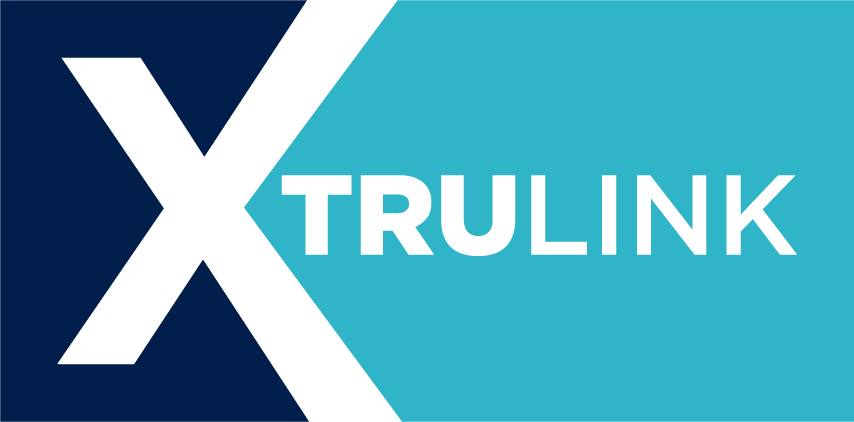RELEASE 12/3/24: Sync Proxy and Gift Membership Enhancements
You asked, we listened! Just in time for the holidays, we’re thrilled to unwrap our latest gift to you: a shiny new gift membership digital pass install email and a smoother transaction flow for gift memberships. Now, selling gift memberships through your XTruLink web portal is easy as holiday pie.
Also included in this latest release are sync process updates to accommodate Blackbaud’s recent changes to their API. A less exciting gift, but one you should read about below nonetheless.
Here’s to a smoother season – one feature at a time!
Sync User Updates
All API connections have been updated to use the proxy user and PAT (instead of Blackbaud ID), in accordance with Blackbaud’s recent updates. This will not impact your system in any way, except for a change to the ‘Added by user’ field for your XTruLink sales orders in Altru. The new value for this field will be: XTLSyncProxy. The older user was “XTruLink Sync.” What this may mean for you:
- Reports in various areas may need to be updated to filter via the new user
- You may want to create a selection of users to include both “XTLSyncProxy” and “XTruLink Sync” in order to filter reports
- If using ad-hoc queries, you may change your Added by user filter to “Contains XT” or “Begins with XT” (this will work as long as you do not have other users in your database with those sequential initials in their username)
Gift Membership Install Email
Within the Digital Memberships module, you will now see the the option to create a unique email message to send with the Digital Pass install link, specifically for gift memberships.
Within this unique message template, you may choose to include:
- The gift giver’s name and a personal gift message
- The digital pass install link
- Membership details
You will find the new template via Digital Passes > Email Templates > Gift Install. Visit our knowledgebase to learn more about how to use this new message option and when it will be sent to the gift membership recipient.

Important Note: This new install email is only available for customers using the Digital Memberships module. If you are not currently using XTruLink Digital Memberships and you would like to discuss adding this module to your system, please contact us here.
Improvements & Bug Fixes
- Updated transaction flow for gift memberships aimed to improve constituent matching and customer experience when the gift is a renewal of an existing membership.
- Clear character limits displayed in designated fields, such as comment boxes.
- Fixed an issue with event package capacities not properly determining remaining capacity until the guest reached checkout. Package capacity is now checked before Registration questions are presented and if capacity is not available, the guest is notified immediately.
- Changed functionality to only allow one membership item per order. This resolves sync issues related to duplicate constituents and/or memberships as well as preventing guest checkout confusion.
- Other gift membership enhancements for digital passes:
- Added the ability to choose whether to send the standard Install message or the new Gift Install message when resending a Gift Digital Pass Install email.
- Added a tab to display Scheduled Gift Install messages with the option to remove the scheduled send, modify the gift information, change the send date or create a new Scheduled Gift Install Email Message.
- Updated functionality when manually creating a Digital Pass, with option to elect which email message (standard or gift) and modify the personalization (gift giver and message) before manually sending.
- Added display fields in the Membership Overview to denote if the membership is a gift and who the gave the gift.
- Added the ability in the Digital Pass Send Log to view the actual Digital Pass Install Email message as sent.
- Portal profile order history will now display if membership purchase was gift.
- Various other bug fixes to enhance the online gift membership process.
Questions or concerns?
If you’d like to discuss any of the above changes with us, please submit a support ticket on our online portal. If you need to reference release notes in the future, you may visit our Knowledgebase.